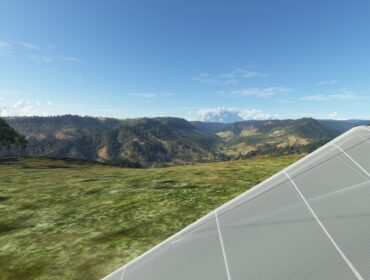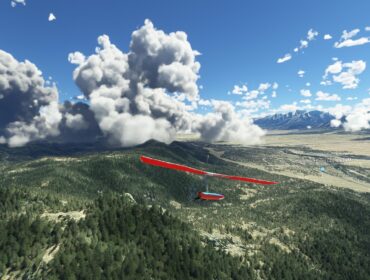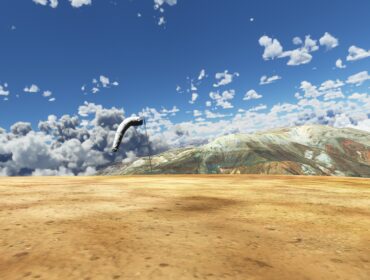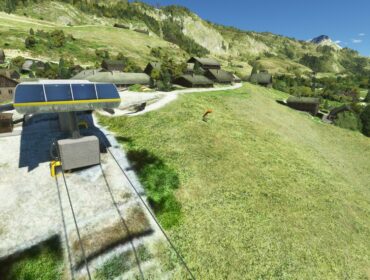Sites
Welcome to the web site guide section of our site, where you can find and download various custom hang glider site guides for use in **Microsoft Flight Simulator (MSFS) 2020**, one of the most beloved simulation franchises. Site guides are the database definition of any site including all launches, landing areas, setup areas. This includes best wind directions, latitude, longitude, and altitude, and general information that can be used by our **THGF app** and **teleportation Widget** that can be downloaded from this site.
Site guides are essential for enhancing your flight simulation experience, as they allow you to explore different locations around the world with realistic and detailed information. You can choose from a wide range of site guides created by our community members or create your own using our easy-to-use tools. Whether you want to fly over the majestic mountains of Oceania, the stunning beaches of French Polynesia, or the modern skyscrapers of Singapore, you can find a site guide that suits your preferences and skills.
To download a site guide, simply browse through our library of addons and mods and click on the one you like. You will be redirected to a download page where you can get the file and install it in your MSFS 2020 folder. To use a site guide, launch MSFS 2020 and select the location you want to fly from. Then, open our THGF app and load the site guide you downloaded. You will see a map with all the launches, landing areas, setup areas, and other information for that site. You can also use our teleportation Widget to instantly move to any launch or landing area without having to fly there manually.
We hope you enjoy using our web site guide section and have fun flying with MSFS 2020. If you have any questions or feedback, please feel free to contact us or join our forum community. Happy flying!